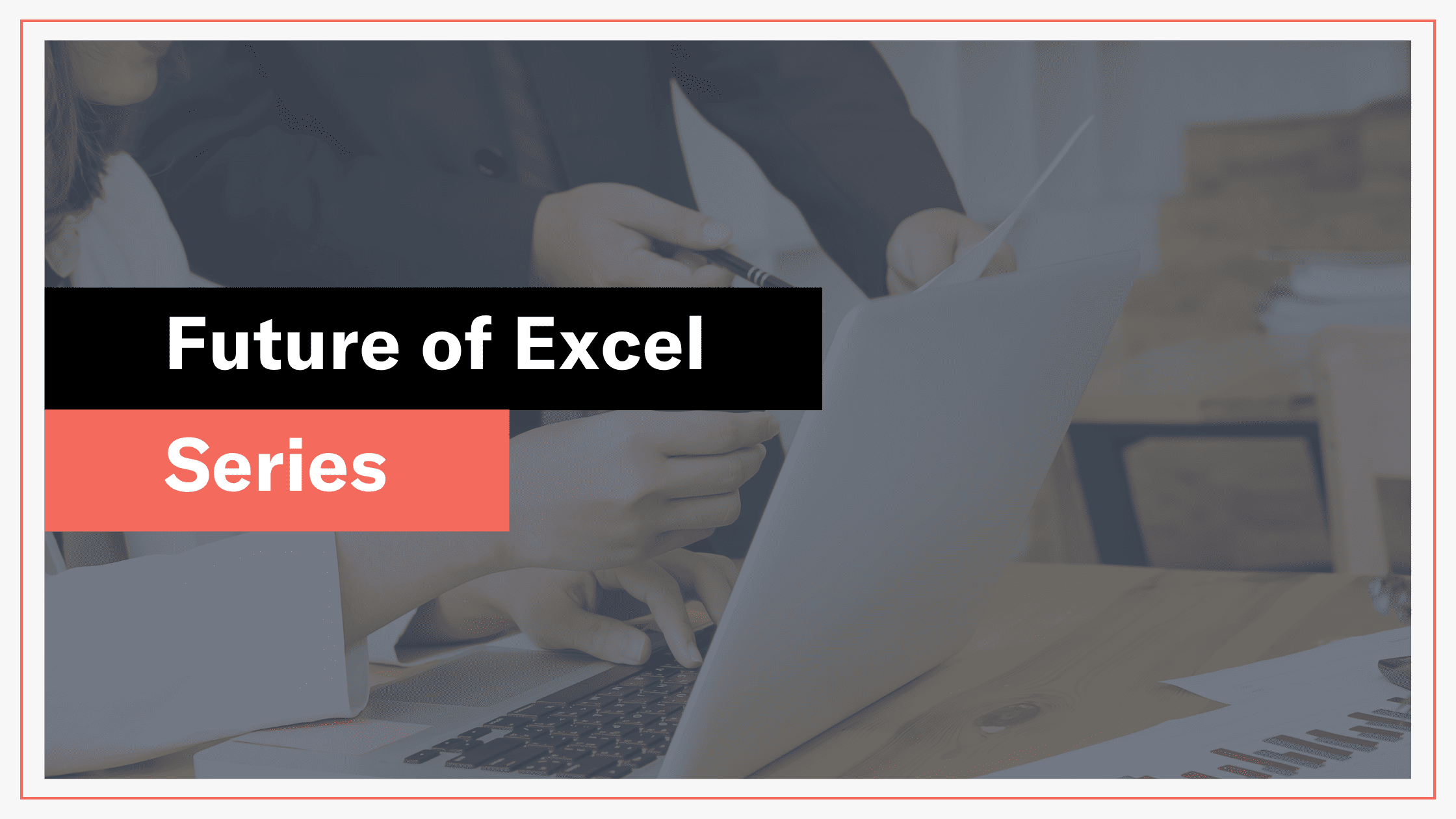Import data from a picture into Excel
Microsoft announce exciting new data import feature
Announced by Microsoft on 21st July 2022
In this latest article in our Future of Excel series we look at the new feature: import data from a picture.
So how does it work?
1. First up you need to capture an image of your data.- Simply take a photo of the print out that has the data that you would like to import into Excel; or
- possibly more excitingly, take a screen shot of some data on your screen, for example on a website.
2. Import the image
On the Data tab on the ribbon in Excel select From Picture > Picture From File
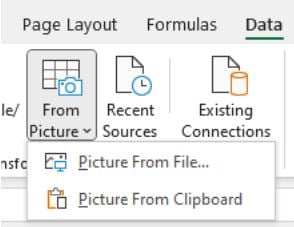
My thoughts
This is a great new feature from the Microsoft Excel team.
The ability to import data from a printout is clearly a great addition to Excel's data import functionality.
For me the real winner here though is the screen print option. Excel's ability to import data from a website has always been pretty limited. I'm hoping that this new feature will up the game in this area.
Release date
The feature is currently available in the Office Insiders running Beta Channel Version 2207 (Build 15402.20002) or later.
The feature will be tested by the insider team and then released to all Excel users once finalised.
Our Future of Excel series
This series of articles focuses on new features soon to be released on Excel. This is based on announcements by the Microsoft Office Insider team.
See other articles in our Future of Excel series here.