How to use Excel's TEXTBEFORE Function
Returns text from a cell that occurs before a given delimiter
What does Excel's TEXTBEFORE function do?
The TEXTBEFORE function is one of Excel's text functions.
TEXTBEFORE returns the text from a text string that occurs before a given delimiter (character or string).
Here's a simple example
Let's take a look at a simple example of the TEXTBEFORE function.
We would like to return the text that comes before the first space.
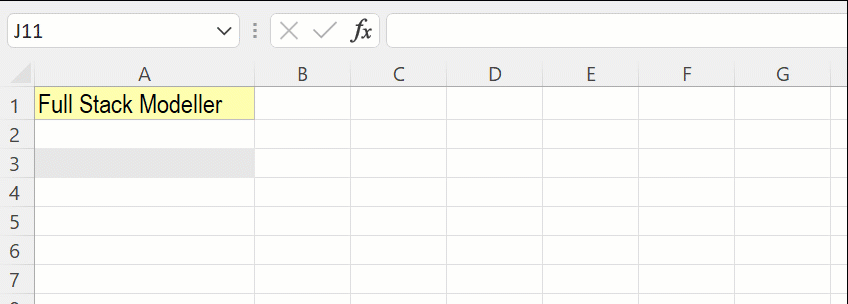
=TEXTBEFORE(A1," ")
What does that mean in plain English?
Return the text that comes before the first space.
How do I write a formula using the TEXTBEFORE function?
=TEXTBEFORE(text,delimiter,[instance_num], [match_mode], [match_end], [if_not_found])
text – The text that you want to extract text from
delimiter – The character that you want to extract text before
[instance_num] – The instance of the delimiter you want to extract before. Defaul is 1. Use a negative number to start from the end.
[match_mode]– Case sensitive delimiter. TRUE = yes (default) , FALSE = no
[match_end]– Treat the end of the text string as the delimiter.
[if_not_found] – What to return if the delimter provided is not found. By default, #N/A is returned
What to consider when using the TEXTBEFORE function in your model
- The TEXTBEFORE function was introduced in 2019, so be aware of compatibility issues for users of previous Excel versions.
- Use a negative number in the instance_num arguement to start from the end.
Read more about the TEXTBEFORE function on the Microsoft support page here.

